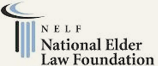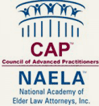As more and more of our lives move online, it’s important to ask ourselves how private our data is.
Cybercriminals often prey on seniors because they are seen as an easy target. They may not be as tech-savvy as younger generations and may be more likely to trust emails or phone calls from strangers.
Protecting yourself on social media
Be careful about what information you share on social media.
Don’t post your address, phone number, or other personal information online. Also, be aware of what information is public and what is private. For example, your profile may be public, but your posts may be private. Also, don’t accept friend requests from people you don’t know.
Staying safe online: Basic tips everyone should follow
You can do some obvious things to protect your online data, like downloading security updates, keeping your passwords updated, and being wary of scams.
Here are a few relatively easy ways to protect yourself and your data:
- Use strong passwords that are difficult for others to guess. Make sure to use a mix of letters, numbers, and symbols. Don’t ever use the same password for multiple accounts.
- Be careful about clicking on links or downloading attachments from strangers. These could contain viruses or malware that could harm your computer.
- Enable two-step verification for sites with important information such as investment accounts, bank information, credit card numbers, etc. This involves using your cell phone or email to receive a code when you log into the site to verify that it is you.
- Install anti-virus software on your computer and keep it up to date. This will help protect you from malware and other online threats.
- Beware of hackers that use all kinds of tricks to steal your data. Common scams include popups that tell you to click on them because your computer or phone is experiencing a problem. Don’t click on a popup that looks unfamiliar.
- Be careful with emails that appear to be from a familiar company, such as your bank, credit card company, or other online service. The message asks you to click on a link, then the link takes you to a fake website where you’re asked to enter your personal information. This gives the criminals access to your account. Never click on links in emails or text messages unless you are sure they are legitimate. If you aren’t sure, call the institution directly and ask if they really need your information.
- Get rid of apps on your phone you don’t use. You can access most sites from your browser, and some apps sell your data. So, if you don’t use the app, get rid of it.
Conclusion
The Consumer Fraud Reporting website is a great resource for learning about common scams, how to protect yourself, and what to do if you become a victim.
While many seniors are afraid of being tracked online or hacked, the convenience of shopping, chatting with friends and family, and more is worth staying online.
It is possible to protect yourself, but you have to pay attention. Just like in real life where you shouldn’t trust strangers, the same applies to the internet.
We specialize in educating and helping you protect what you have for the people you love the most. Contact us to learn more about how we can help.
William Wombacher, your Central Illinois Certified Elder Law Attorney (CELA) and Social Security Disability Specialist. I’ll help you!
Call me at 309-674-8125, visit at www.wombacherlaw.com
Serving Peoria, East Peoria, Peoria Heights, Pekin, Dunlap, Chillicothe, Morton, Washington, Metamora, Canton, Galesburg, Lacon, Henry, Bloomington, Normal and surrounding cities and counties of Peoria, Tazewell, Woodford, Fulton and Knox Counties in Central Illinois.